Custom screenshots
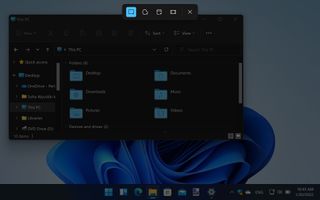
You probably know that you can take a screenshot of what you see in front of you by pressing Print Screen and then pasting the contents of the clipboard into your favorite image editor. But if you press Windows + Shift + S, you’ll launch the Snipping Tool app, which can be used to take a screengrab of just a portion of your desktop or any open window.