Windows Settings – GPO
The following are some of the important Windows Settings that can be configured using Group Policies.
1) Scripts
Scripts are programming codes that perform some action when executed. Startup/Shutdown scripts can be configured for the computer and Logon/Logoff scripts can be configured for the user.
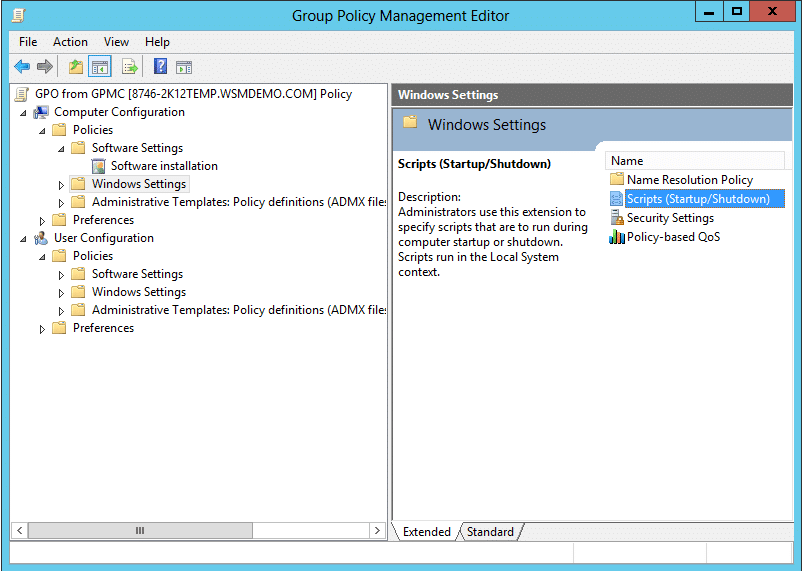
2) Security Settings
Both the Computer and User configuration sections have many important security settings that can be configured here. Some of the most important settings are mentioned below.
a) Account policies: Settings related to password complexity, password length, password age, account lockout, etc., can be configured here.
b) Local Policies: Local Policies include Audit Policy, User Rights Assignment, and Security Options.
c) Audit policy: Audit policy can record any successful or failed events which can be later viewed through an event log.
d) User Rights Assignment: Settings such as log on locally, log on through remote desktop services, etc., can be configured here
e) Security Options: It includes the settings for Interactive logon messages, user account control, etc.
f) Software Restriction Policies: Administrators can configure a Software Restriction Policy to determine what software a user can install on a machine. By creating Hash rules, Certificate rules, Path rules, etc., administrators can restrict users from installing harmful software.
g) Internet Explorer Maintenance: This setting can be used to impose organization-wide internet policy by configuring proxy servers, homepage, etc. This setting is available only under User configuration.
h) Folder Redirection: This setting enables the administrator to store important user files such as profile folder and home folder in a secure, centralized location such as a file server. It results in high availability of user’s files and folders and easier management of backup and restores. This setting is available only under user configuration.
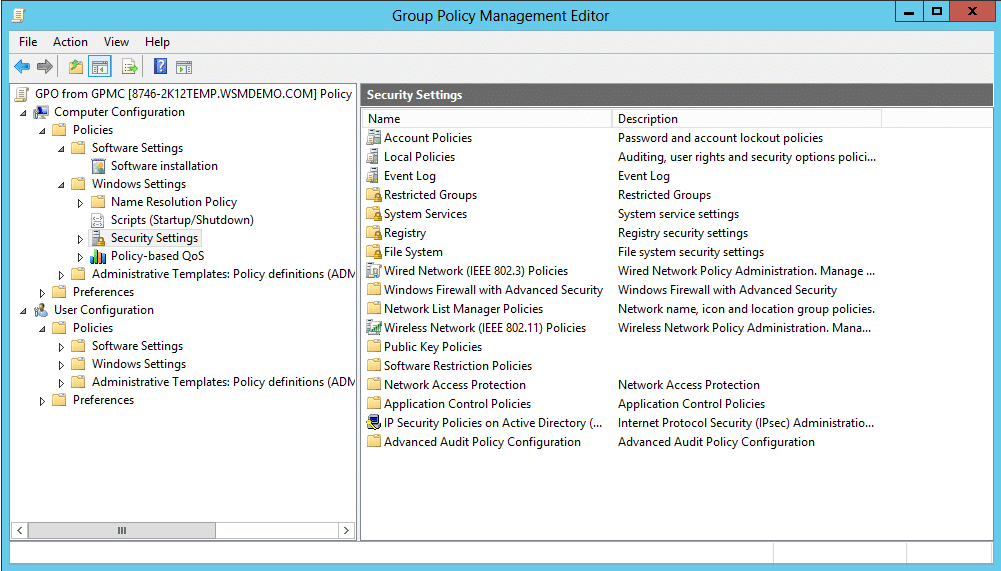
Besides the above settings, there are other settings such as IP Security Policy, Public key policy, Windows Firewall, Registry and much more that can be configured under this section.