Run DHCP Best Practice Analyzer
Microsoft’s best practice analyzer is a tool that checks the DHCP configuration against Microsoft guidelines. The best practice analyzer is built into Windows Server and is available on the server management tool.
Steps to run the tool.
Step 1: Open Server Manager
Step 2: Click on DHCP
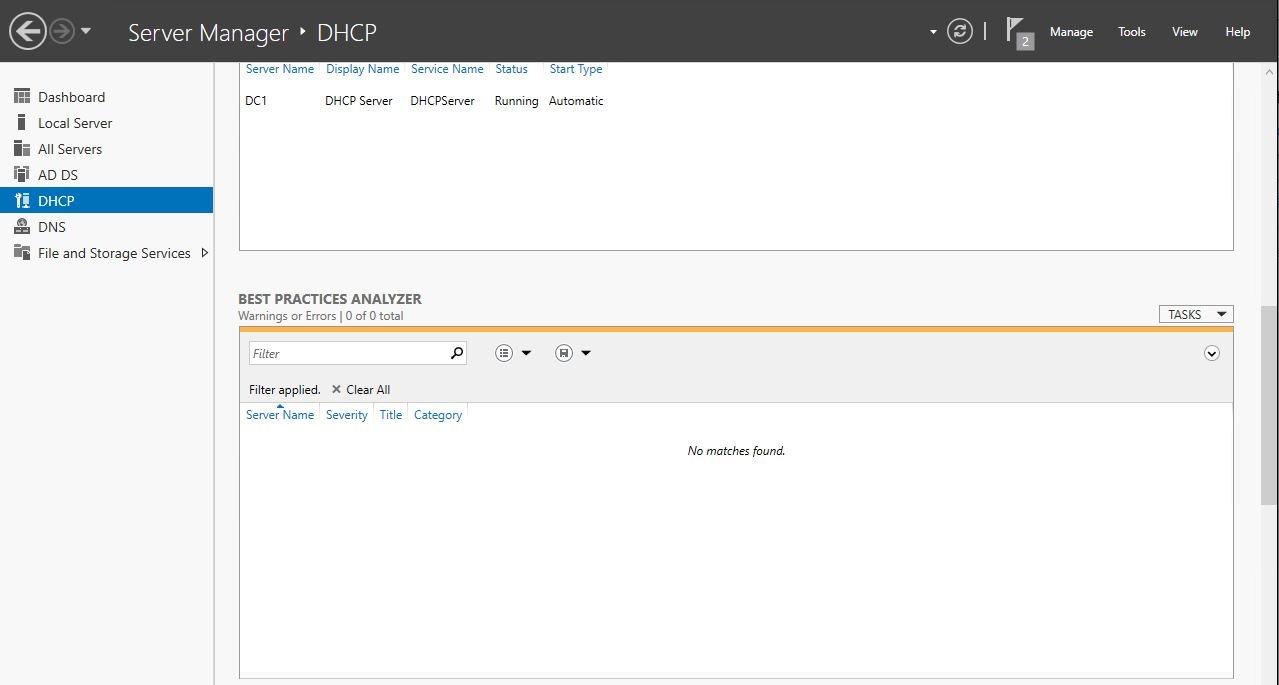
Step 3: Start a BPA scan
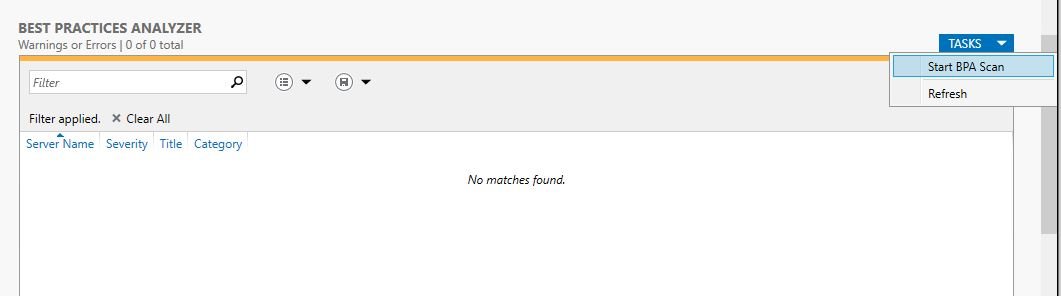
The results will display when the scan is complete
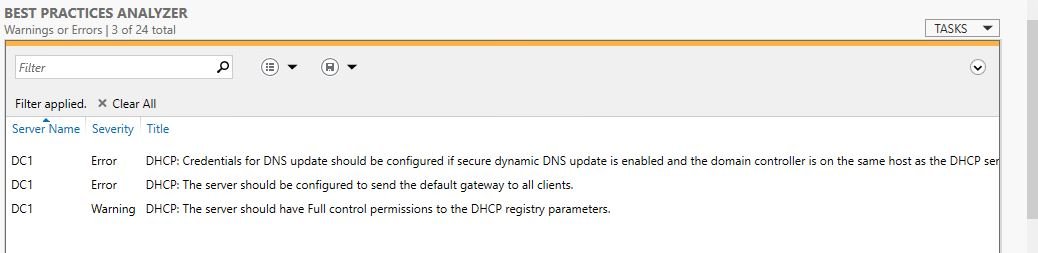
The BPA scanner should help discover any basic misconfigurations. Review your results and make any changes you feel are necessary for your environment.