Avoid static IP assignments and use DHCP reservations
Assigning static IP addresses to computers, printers, phones, or any other end user device is a pain.
Here is what happens when you statistically assign an IP address.
- Helpdesk replaces the device not aware of the static IP
- Now the device lost connection completely or partially
- Helpdesk sends tickets to network team to fix the issue
- The network team sends ticket back to helpdesk with the static IP
- Helpdesk now has to go to the device and assign the IP
I’ve been in the above situation plenty of times and like I said it’s a pain. To avoid all of this just use DHCP reservations instead of static IP assignments.
For anything that needs a fixed IP address, I use DHCP reservations. The one exception is infrastructure devices like routers and switches, those that get static IPs.
Screenshot of DHCP reservations for printers.
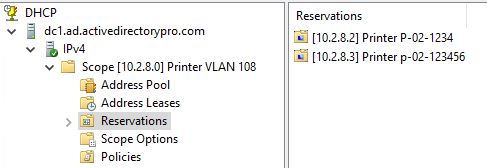
WIth DHCP reservations all you need to do is update the MAC address when devices are replaced and the IP is auto assigned back to the device. It also provides a quick view of everything that has been assigned an IP, instead of manually tracking everything in a spreadsheet.